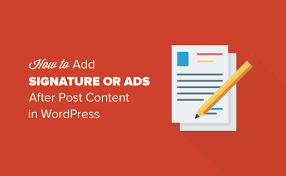6 Easy Steps to install wordpress manually on any webhosting
WordPress is the most favorite platform for developing websites and it is a free and open-source content management system (CMS) based on PHP and MySQL.To function, WordPress has to be installed on a web server, which would either be part of an Internet hosting service or a network host in its own right.
Step1:Download the wordpress Package
To install wordpress,CMS you will need to downlaod the wordpress package from the below link.Download wordpress from official site https://wordpress.org/download/
Step2:Upload the package to your Hosting Account
This can be done in three ways:
1.Uploading via FTP(File transfer Protocol)
2.Uploading Via File manager
3.Uploading SSH(Secure Socket Shell)
Step3:Create the Mysql Database and User
You will need the cPanel access of your hosting accounts.Wordpress typically stores all the information in a database.For storing the data you will need to create a database which can be done using the below procedure.
1.Login in to your Cpanel
2.Go to MySQL Database Wizard under the Database Section.Click on it.

3.Create a Database and enter the database name.Click Next Step.
4.Create Database Users and enter the Username and Password.Click Create user.

5.Fill the details in WordPress
Add the user to the Database. After this, you will be lead to the privileges option. Select the options according to your need. If you are creating an admin account then select all privileges. Although, if making a user account for an employee, you can restrict him by providing fewer privileges.

Note down the details mentioned above including the database name, username and password in a separate text file and save it in a secure folder.
Steps4:Fill the Details in WordPress

Submit the details in the end. This would connect the database with your WordPress account.
Steps6:Install WordPress using Softaculous in cPanel