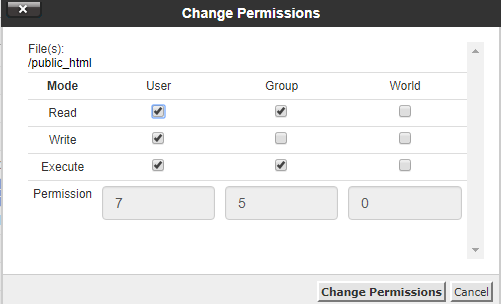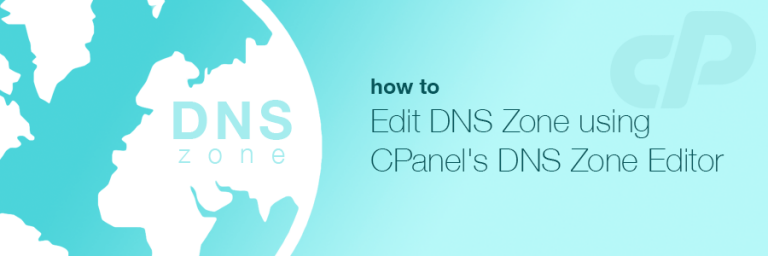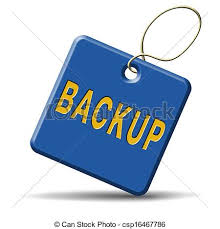File Permission
Changing file/folder permissions
All files have to access permissions.In this way the OS knows how to deal with requests to access the files.There are three type of access:-
| Read | Denoted as r,files with read access can be displayes to the user |
| Write | Denoted as w,files with erite access can be modified by the user |
| Execute | Denoted as x,files with execute access can be executed as programs by the user |
Access types are set for three types of the user group:-
| User | The owner of the file |
| Group | Other files which are in the same folder or group |
| World | Everyone else |
- All HTML files and images need to be readable by others.The value for this 644(readable by user,group and world and writable by user).It is set automatically when you upload files
- All folders need to be executable by others.The value for this 755(readable by user,group,world,writable by user,group and world).It is set automatically while create folder
- All CGI (cgi-bin folder) need to be executable by other.The value for this is 755(readable by user,group,and world,writable by user,executable by user,group and worlds).It is not set automatically when you upload files.you need to change file permissions manually.
Step1:- Open yout filemanger and navigate to the file or folder that you need to change
Step2:- Click on the name of the file or folder
Step3:- click on the change permissions link in the top menu of the file manager page
Step4:- Click on check boxe as you require to create the right permission. The permission numbers underneath the check boxes will update automatically.
Step5:- Click on the Change Permissions button when you are ready. The new permission level is saved and the display updated to show the modified file.