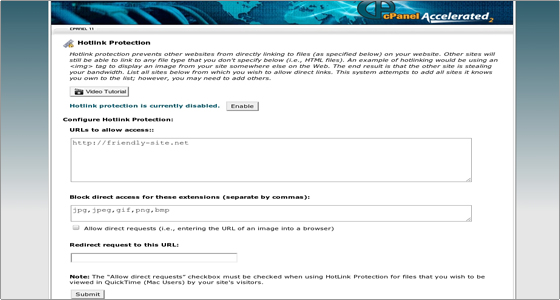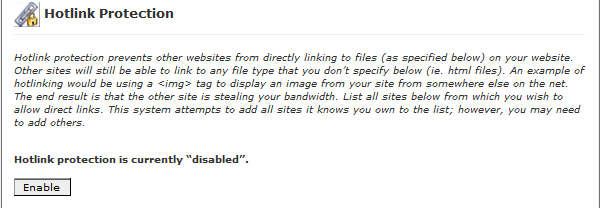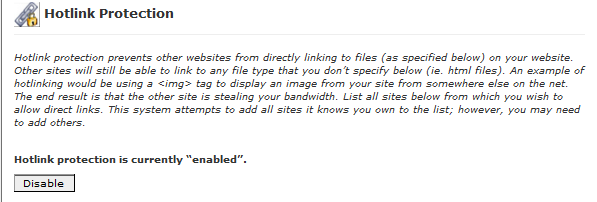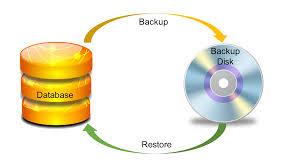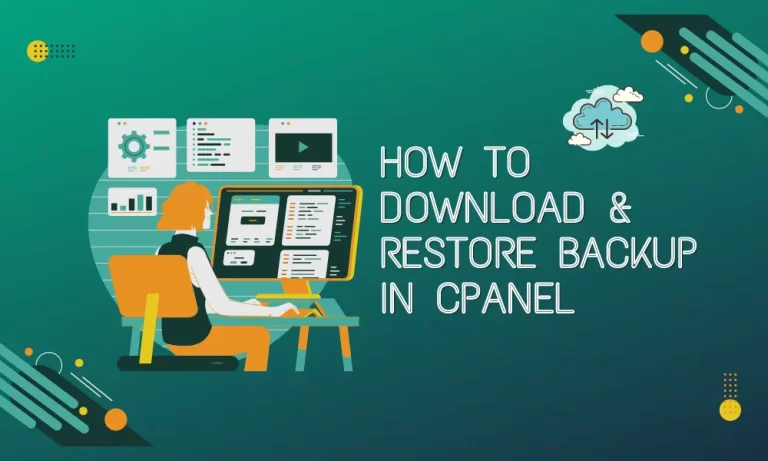HotLink Protection
The Hotlink protection allows you to prevent other websites from directly linking to files on your website.That is when another website is visited it can not be load pictures from your pages.It occurs when someone embeds content from your site in another site and uses your bandwidth t serve the files.
Hotlinking would be a different website using HTML code to display an image from your site.In effect,the other website is using up your bandwidth quota.
To use the tool,click on HotLink icon on cpanel’s main page and follow the instructions.
In order to block certain file types from being accessed.Enter the extension in the space provided-this way you can allow other websites to reach for your images,but disallow video or audio files from being accessed.
Make sure that you include all sites that need to access your protected files in the first files or they will not be able to view the files.if you still can not view a file,try disabling hotlink protection to see if it is the cause of the problem
Enable HotLink Protection:-
To enable HotLink Protection follow below steps:
1)Click Enable
2)To allow specific sites to hotlink to your site,add their URLs to the List the URLs to which you wish to allow access list.
3)To block direct access to files of specific types,add those file extension to the block direct access for the following extensions list
- To block all .jpg images,add .jpg to the block direct access for the following extension list.
- when you block these file types,others cannot hotlink those types of files from your website
4)To allow visitors access to specific content through the URL,select the allow direct requests option.
For example,if you enable this option,a visitor could enter http://www.example.com/folder/example.jpg as URL to access the example.jpg file
5)To redirect requests for content, enter the URL to which you want to redirect your visitor in the Redirect the request to the following URL text box.
6)Click Submit.
Disable HotLink Protection:-
To Disable HotLink Protection,click Disable.