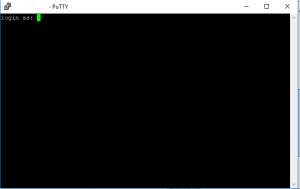How to VPS login Via SSH and change port number
Below steps should be follow to login your vps server
1)download puTTY.exe configuration by following link
http://www.chiark.greenend.org.uk/~sgtatham/putty/download.html
2)Run the file
3)open cmd box with corresponding ip address with default SSH port
4)Login into VPS by given details
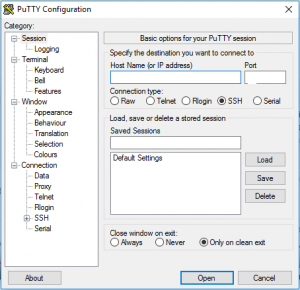
Below steps should be follow to change port number on your vps server
1)Login in to root with given password
2)Change directory to etc folder with “cd /etc”
3)cd shh
4)Edit config file with “vi sshd_config”
5)Fild line port 22(default)
Remove the “#” and replace 22 with your desired port number
6)Save with “:wq”
7)Restart the service with “service sshd restart”