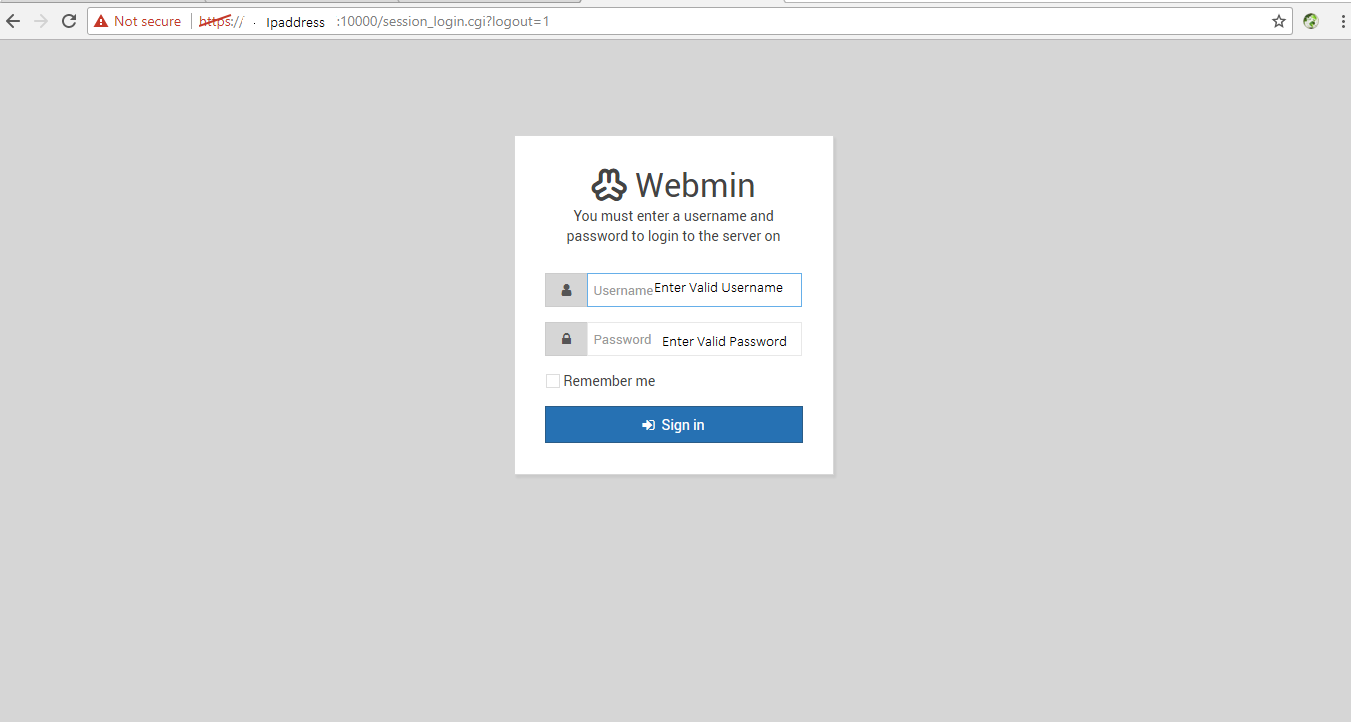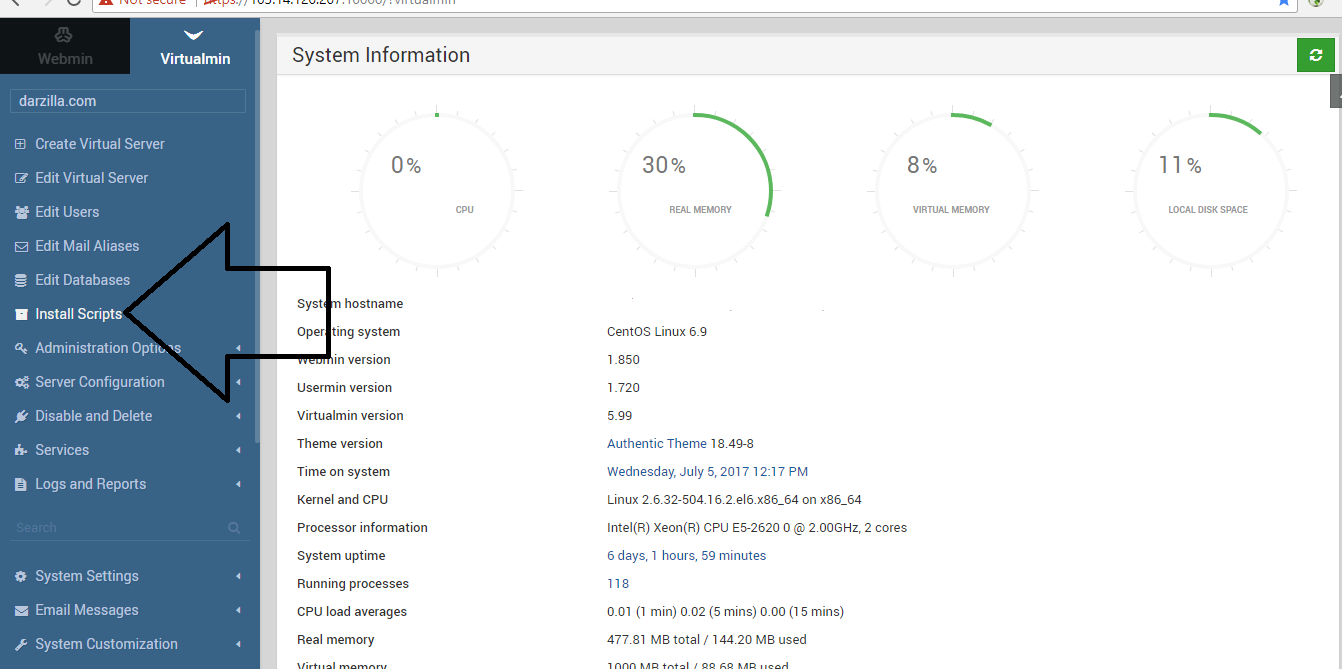Guide to Install Mailserver, SquirrelMail Webmail in Webmin/Virtualmin Server on Centos 6
Main steps are follow as below
1.Get the DNS for mydomain.com updated to point tha MX records to your server.
2.Install the MTA of your choice (I recommend Postfix ,of course)
3.Configure the MTA to receive mail from mydomain.com and deliver to local mailboxes.
4.install the MDA of your choice(i recommend dovecot ,of course).
5.Configure MDA for POP/IMAP access.
6.Setup your MUA to retrive the mail
Step1:-Install dovecot and Go to Configuration file and edit some setting as shown below
1)#yum -y intall dovecot
A)vi /etc/dovecot/dovecot.conf
# Protocols we want to be serving.
protocols = imap pop3
listen=*
B)vi /etc/dovecot/conf.d/10-auth.conf
disable_plaintext_Auth=no
auth_mechanisms=plain login
C)vi /etcdovecot/conf.d/10-mail.conf
mail_location=maildir:~/Maildr
D)vi /etc/dovecot/conf.d/10-master.conf
unix_listener auth-userdb {
mode = 0600
user = postfix
group = postfix
}
service imap-login {
inet_listener imap {
port = 143
}
service pop3-login {
inet_listener pop3 {
port = 110
}
inet_listener pop3s {
port = 995
#ssl = yes
}
#service dovecot start
#chkconfig dovecot on
2)Testing dovecot
#telnet localhost 110
#telnet localhost 143
Step2:-Login Virtualmin with valid details
Step3:-Go to install scripts as shown bellow image
Step4:-Check Available scripts
Step5:-Install Squirrelmail with correct installation directory
Step6:-After complete all above steps you can access the squirrelmail as shown below image.
Username and Password is Created on virtualmin.