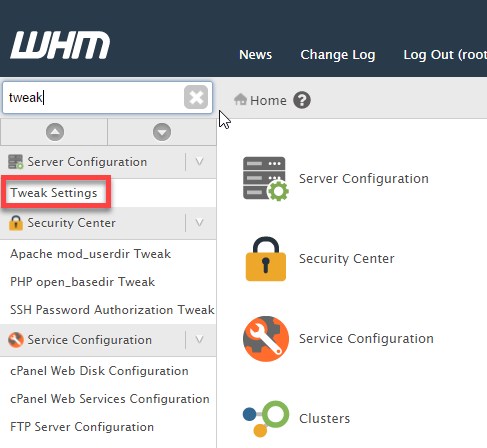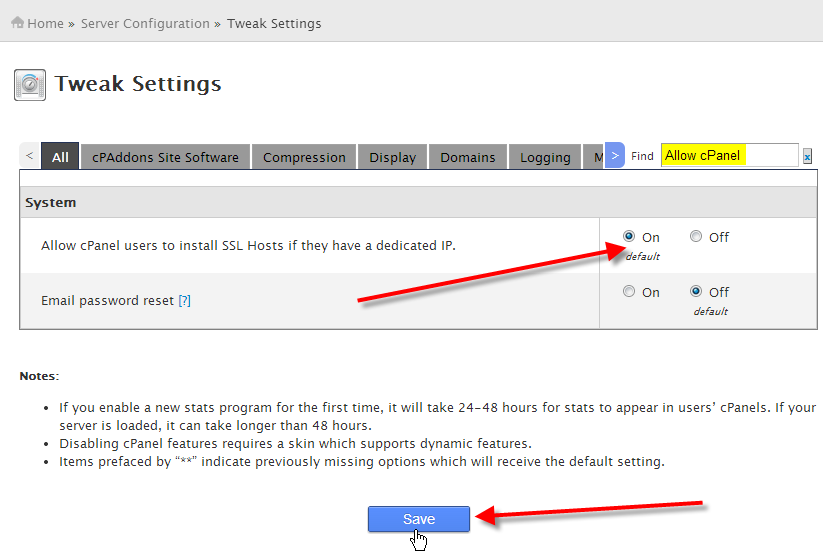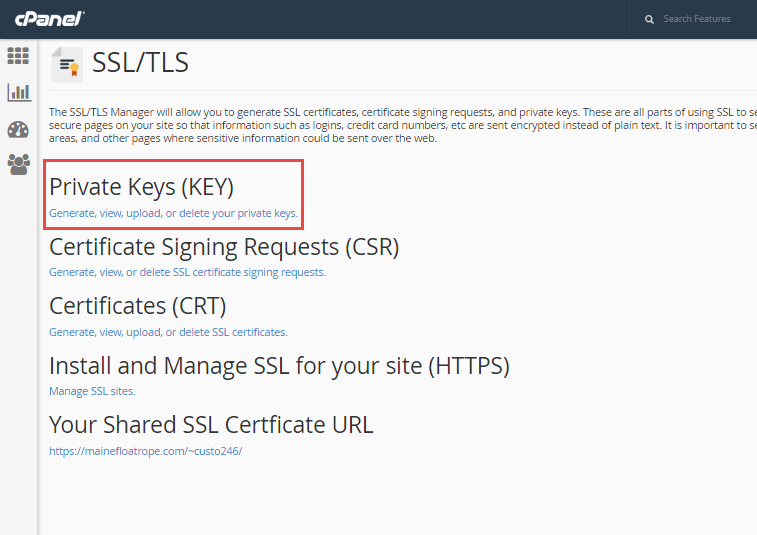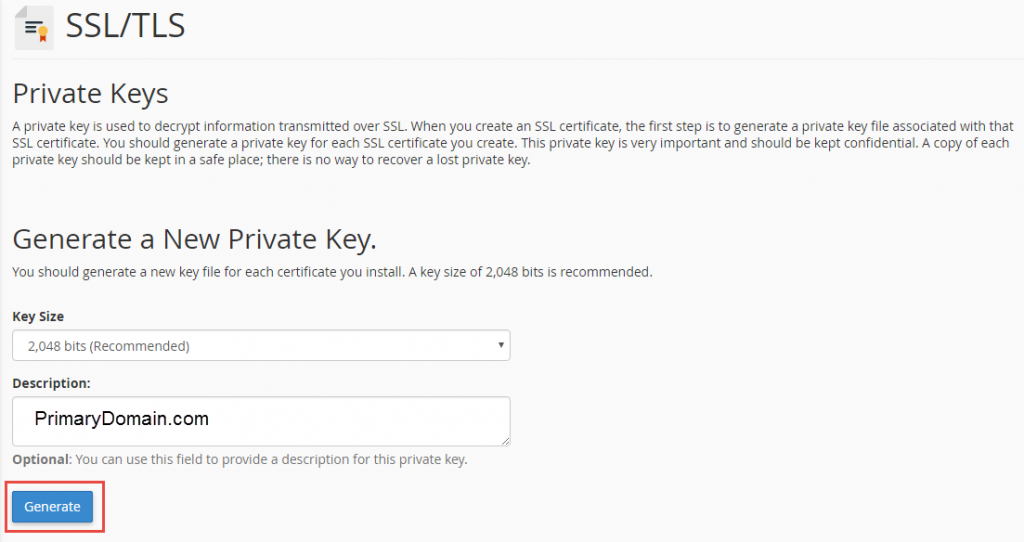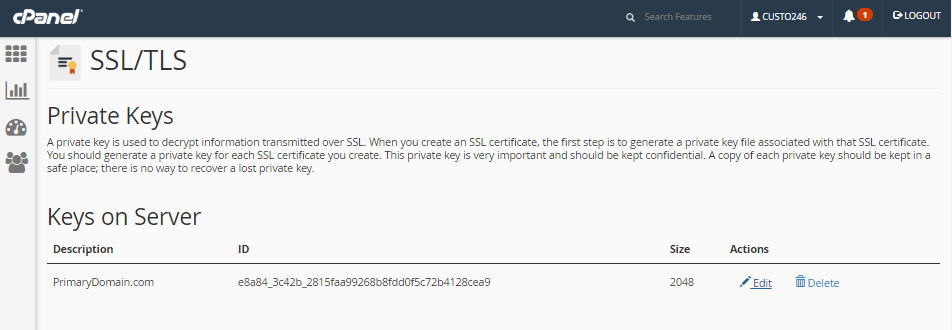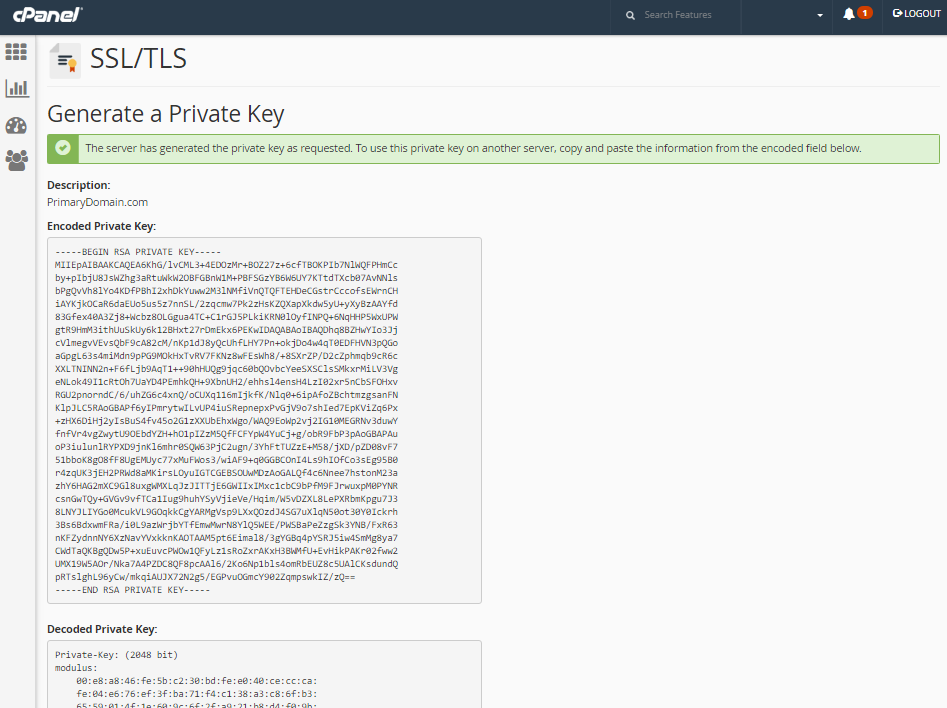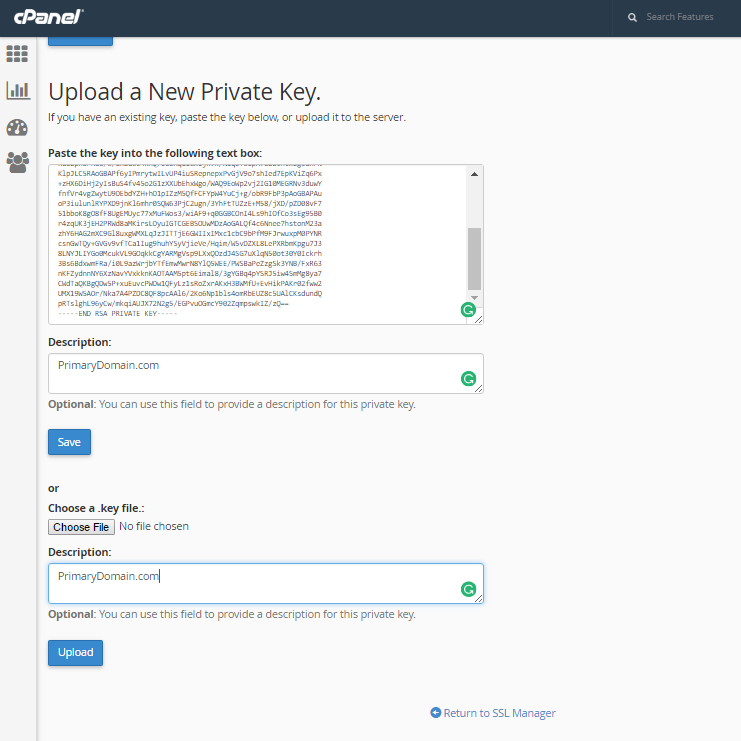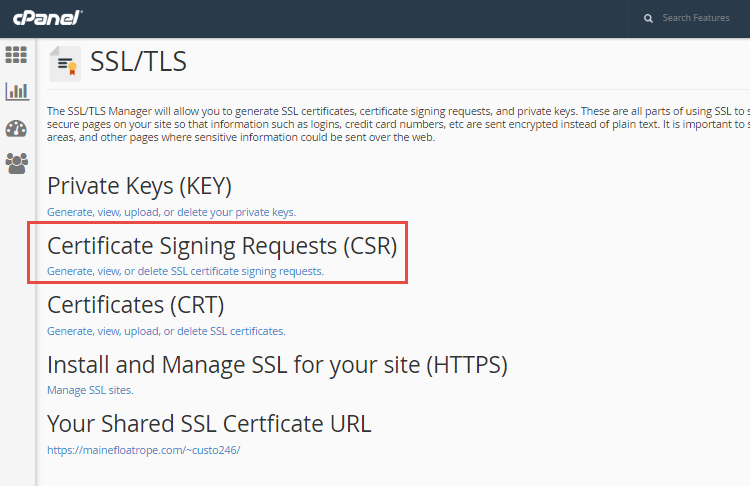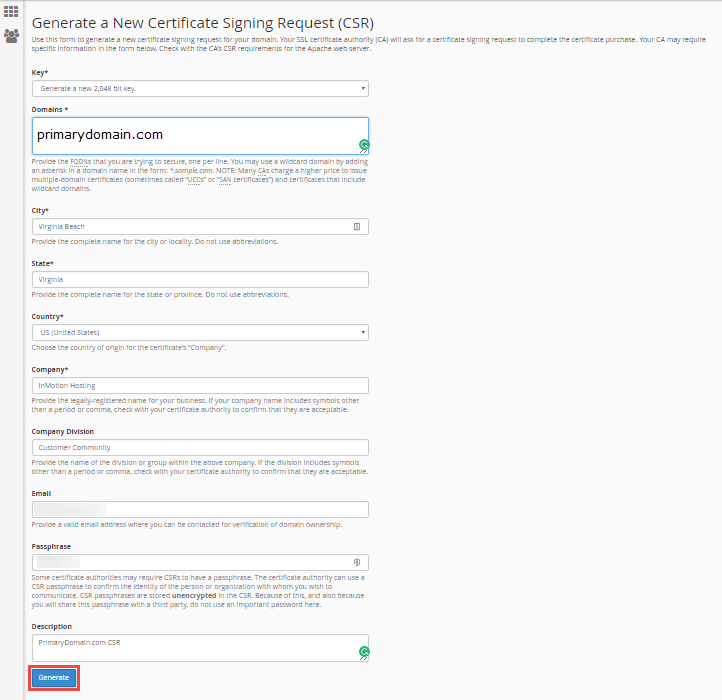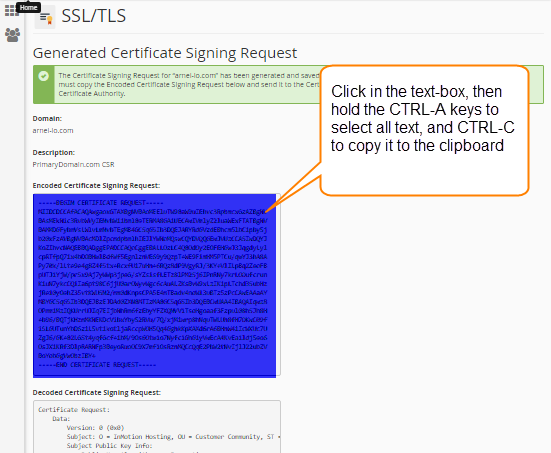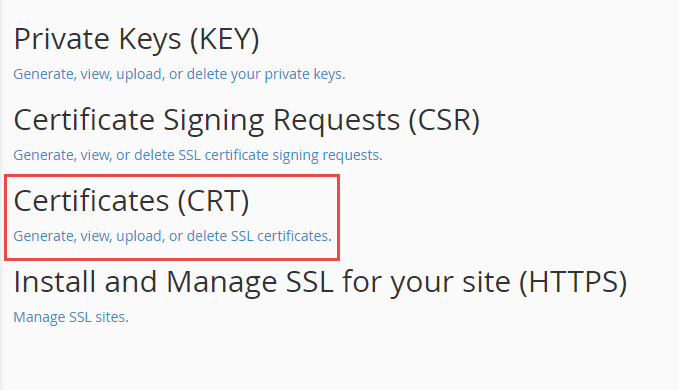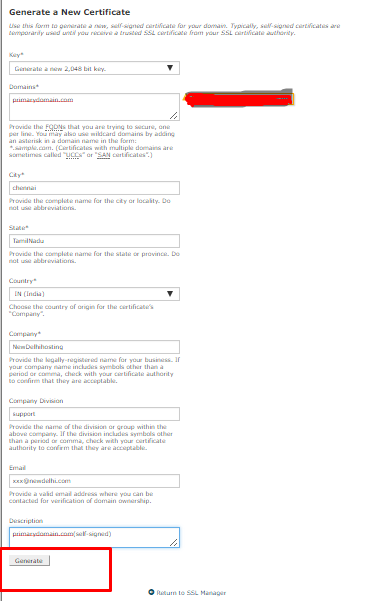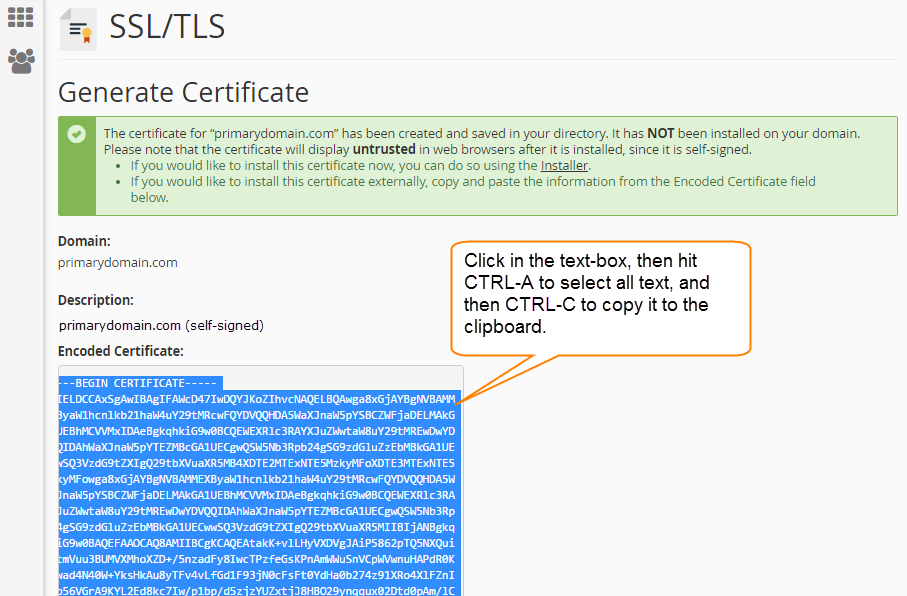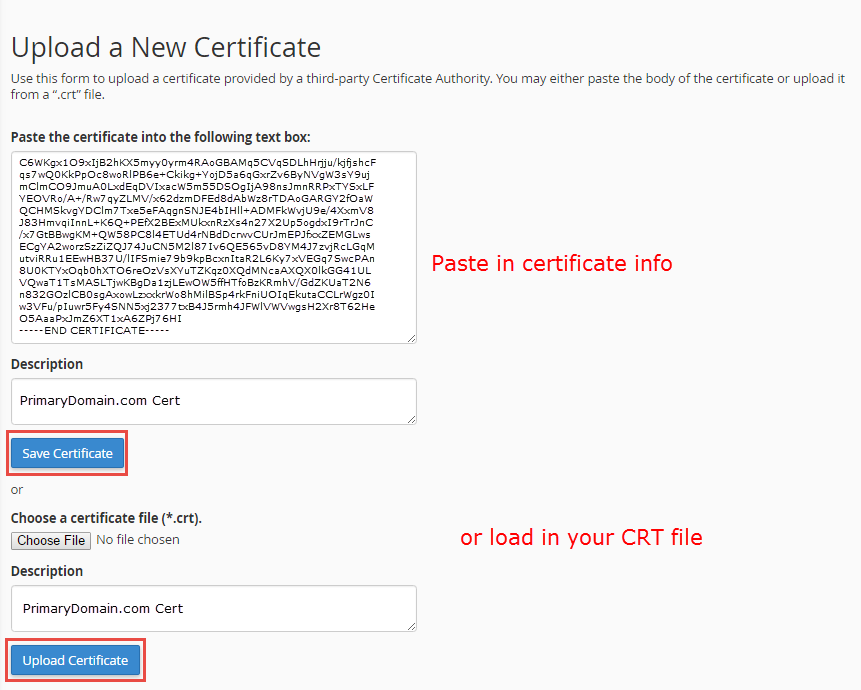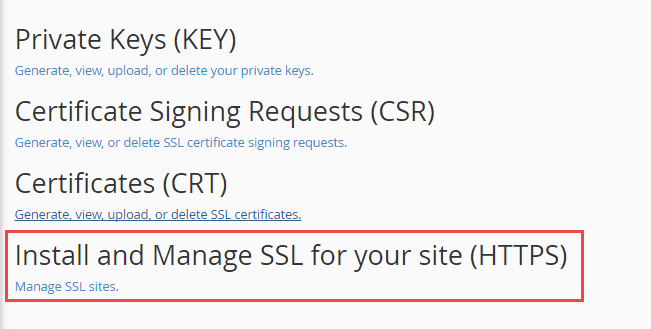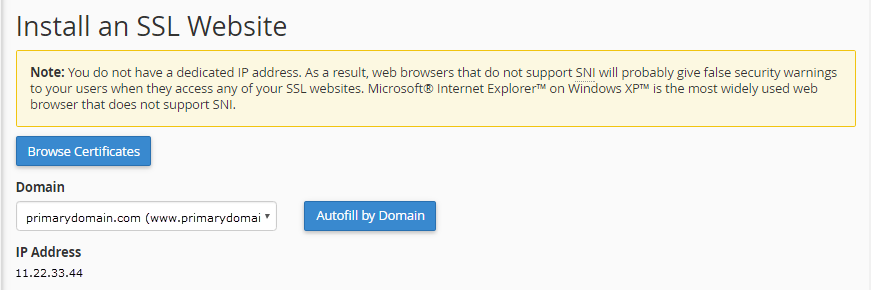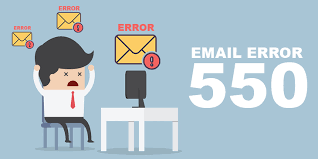Installing a SSL certificate with SSL/TLS Manager
Enable SSL/TLS Manager in WHM for Cpanel User:-
| Step1:Login to WHM Step2:Click on Tweak Settings Step3:Type Allow cPanel in the top-right find box,then fill in on beside allow cPanel user to install SSL Hosts if they have ip,then save.You should see WHM updating,once its done it shown Done at bottom. Updating like |
Using the cPanel SSL/TLS
| Step1: Login to Cpanel Step2: Click on SSL/TLS Manager under the security section |
Generate Private Keys
Before generating anything else,we need to generate some private keys,these are used to decrypt information transmitted over an SSL connection.You need to separate private keys for each SSL certificate you wish to use.
| Step1:Access the cPanel SSL/TLS Manager click on Generate,view,upload,or delete your private keys
Step2:Typically the key size of 2,048 bit is fine.but if you need another one you can select it from the drop-down.Fill in a discription for the key if you would like,then click Generate Step3:Now with your Private Keygenerated,click on Return to private keys you should see the key you created listed Generating key is like Step4:If you already have a Private Key not on the sever you can click on Choose File to browse your computer for the key and then click upload.After you have generated or uploaded your private key so it exits on the server,click on return to SSL Manager. |
Generate CSR
| Step1:Access the cPanel SSL/TLS Manager click on Generate,view or delete SSL certificate signing requests.
Step2: Fill out all of the fields for your CDR,then click Generate Step3:you should now see the generated CSR,you can click in the text-box and then hit ctrl+A to select all the text and then ctrl+C to copy it. Step4: Now you need to take this CSR text generated from the cPanel server,and when you are purchasing a SSL certificate,The Certificate Authority that you buy it from will need to be suplied with it. |
Install SSL Certificate
| Step1:Access the cPanel SSL/TLS Manager click on Generate,view or delete SSL cerrificate signing requests.
Step2:scroll down to the Generate New Certificate section and fill out all of the details for your self-signed ssl certificate,click Generate Step3:Click in Encoded Certificate text-box,then hit Ctrl+A to select all the text and paste it Step4:Paste your certificate and click save certificate. Step5:Access the cPanel SSL/TLS Manager click on Install and Manage SSL Step6:From the Domain drop down,select the domain you are installing your SSL certificate on,and then click Autofill by Domain |